How to setup Colorado Delivery Fee
Solidus taxation system supports the Colorado retail delivery fee out of the box. In this how-to, we will see the steps required to configure your store to enable this tax.
Via Admin Panel
- Create a new Zone for the state of Colorado.
- Create a new TaxRate within that zone, with:
- The new Colorado Zone as its zone.
- A rate of
0.27. Order LevelasTax Rate Level.FlatFeeas its base calculator.
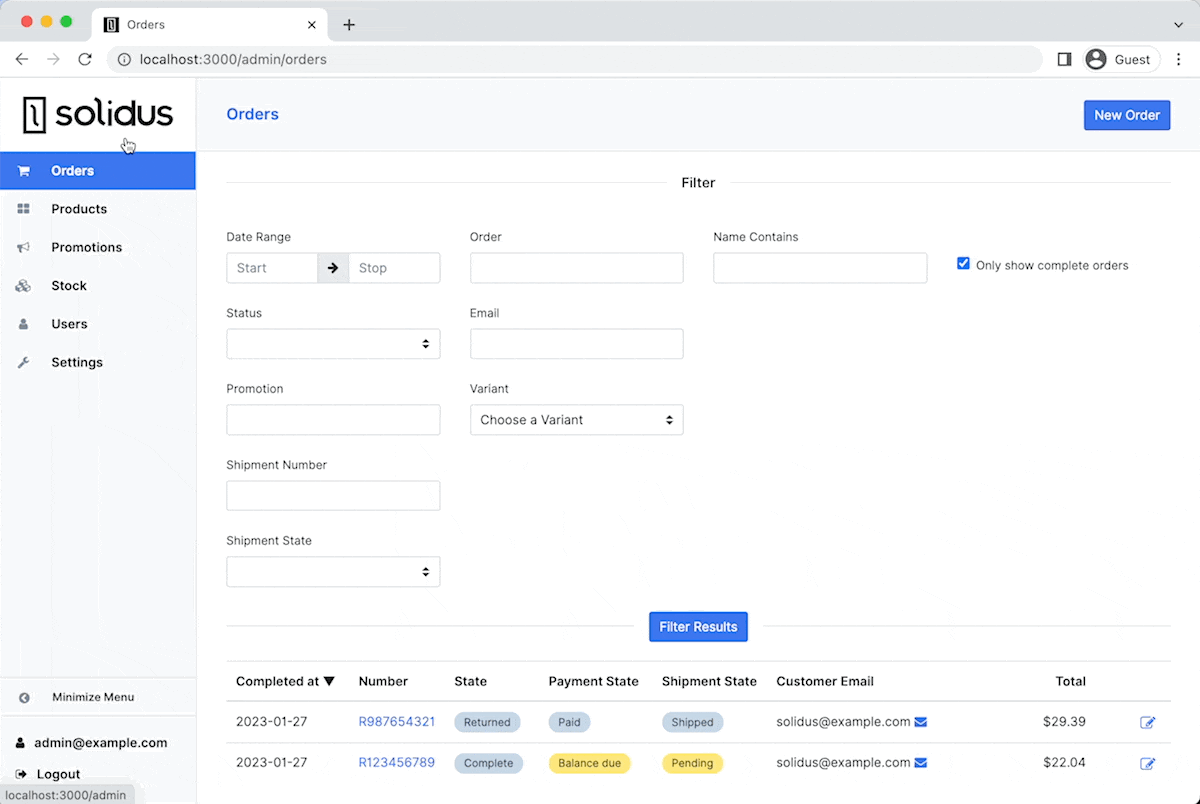
Via rake task
Solidus also provides a rake task to help with the process. It will add the new Tax Rate to the default Tax Category if it exists. To execute it, please run:
bin/rails taxes:colorado_delivery_fee