Customizing your storefront
In this guide, we're going to show you an example of how to customize your storefront. In particular, we're going to add a hero image to the home page:
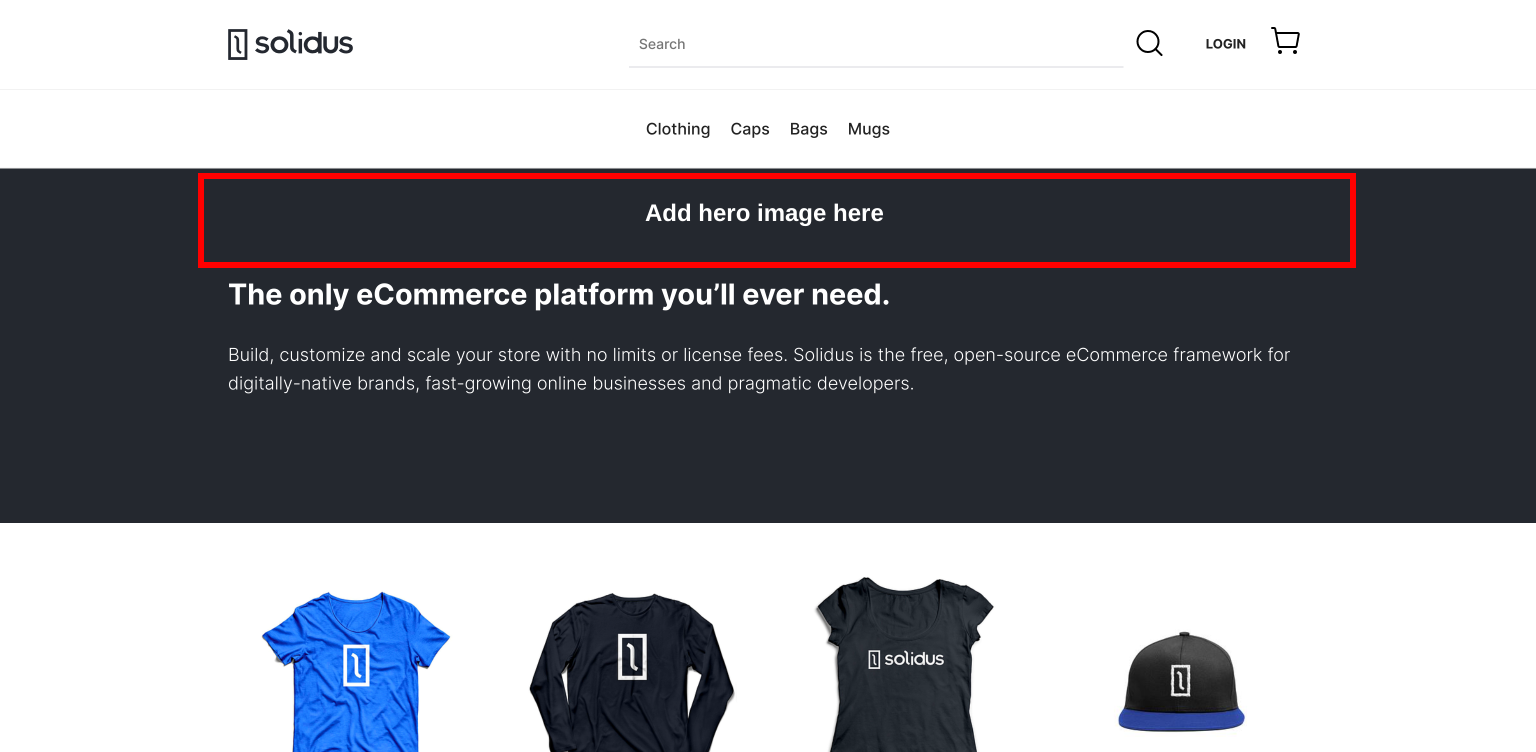
For the rest of the guide, we'll assume that you have a running Solidus application with SolidusStarterFrontend as your storefront.
With Solidus 3.2, installing Solidus would automatically install SolidusStarterFrontend, which is the new frontend solution for Solidus. As a Rails application template, it copies all the Solidus frontend code to your Rails app. This makes the frontend code directly accessible to your application. If you're familiar with customizing views and assets on a regular Rails app, you already have the knowledge to customize the frontend of a Solidus application.
Before Solidus 3.2, we used to package the storefront as a Rails engine, called SolidusFrontend. In theory, this would allow users to upgrade their storefront whenever there is a new update. However, we found that users rarely did this, since they tend to heavily customize their storefronts. Furthermore, packaging the storefront as a Rails engine made frontend customization more difficult than necessary.
If you're interested to learn more about the transition from SolidusFrontend to SolidusStarterFrontend, please check out the Getting Started with Solidus Starter Frontend post.
Editing a view
If we inspect the home page, we'll see that the hero container has the following HTML code:
<div class="hero__container">
<div class="hero__message">
<h1 class="hero-title">
The only eCommerce platform you’ll ever need.
</h1>
<p class="subtitle">
Build, customize and scale your store with no limits or license fees.
Solidus is the free, open-source eCommerce framework for
digitally-native brands, fast-growing online businesses and pragmatic
developers.
</p>
</div>
</div>
If we search for views with the CSS class "hero__container" in your Solidus app, we find
app/views/spree/home/_hero.html.erb. This partial was copied to your app during the installation
of SolidusStarterFrontend.
Let's use the image_tag helper to try and add a placeholder for the hero image in
that partial:
<div class="hero__container">
+ <%= image_tag('hero-image') %>
<div class="hero__message">
<h1 class="hero-title">
The only eCommerce platform you’ll ever need.
</h1>
<p class="subtitle">
Build, customize and scale your store with no limits or license fees.
Solidus is the free, open-source eCommerce framework for
digitally-native brands, fast-growing online businesses and pragmatic
developers.
</p>
</div>
</div>
If we test it out, we'll find that we need to add the hero image to the asset pipeline:
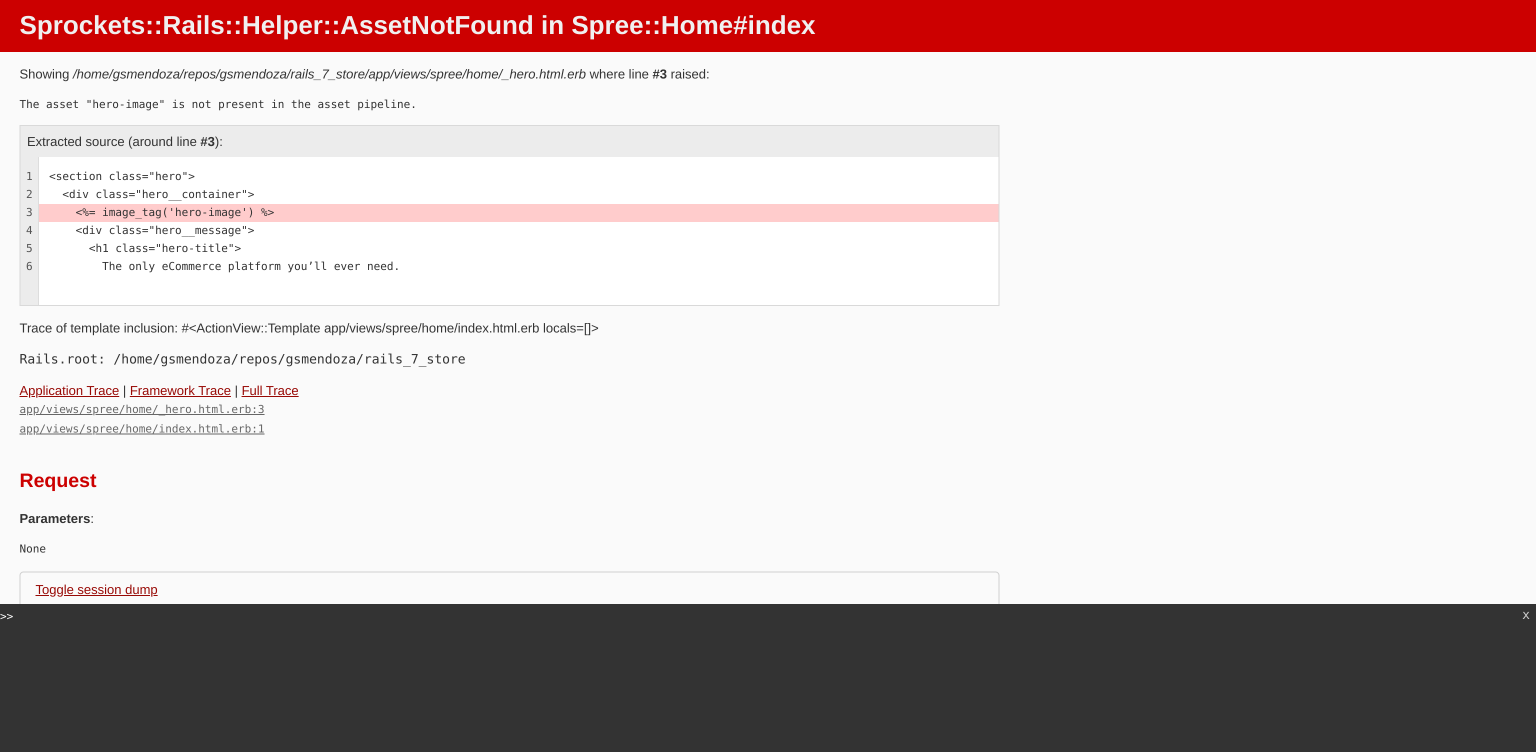
Running the frontend specs
If you try and run the RSpec test suite at this point, you might also see some spec failures because of the asset pipeline error:
$ bundle exec rspec spec/requests/spree/home_spec.rb
...
Failures:
1) Home layout provides current user to the searcher class
Failure/Error: <%= image_tag('hero-image') %>
ActionView::Template::Error:
The asset "hero-image" is not present in the asset pipeline.
# ./app/views/spree/home/_hero.html.erb:3:in `_app_views_spree_home__hero_html_erb___8794442347239906_218740'
# ./app/views/spree/home/index.html.erb:1:in `_app_views_spree_home_index_html_erb__1597336803422850061_218720'
# ./spec/requests/spree/home_spec.rb:18:in `block (2 levels) in <top (required)>'
# ------------------
# --- Caused by: ---
# Sprockets::Rails::Helper::AssetNotFound:
# The asset "hero-image" is not present in the asset pipeline.
# ./app/views/spree/home/_hero.html.erb:3:in `_app_views_spree_home__hero_html_erb___8794442347239906_218740'
...
When you installed SolidusStarterFrontend to your app, you also received some specs for testing the frontend. These specs are part of the SolidusStarterFrontend test suite itself, that is, they are used in testing the SolidusStarterFrontend project. By copying these specs to your app, you get a good starting point for testing your application.
Adding an image
We'll be using this image as the hero image for the home page:

Following the Rails Assets Pipeline guide, we're supposed to save this image in the
app/assets/images directory. Once we save the image there, the home page now looks like this:
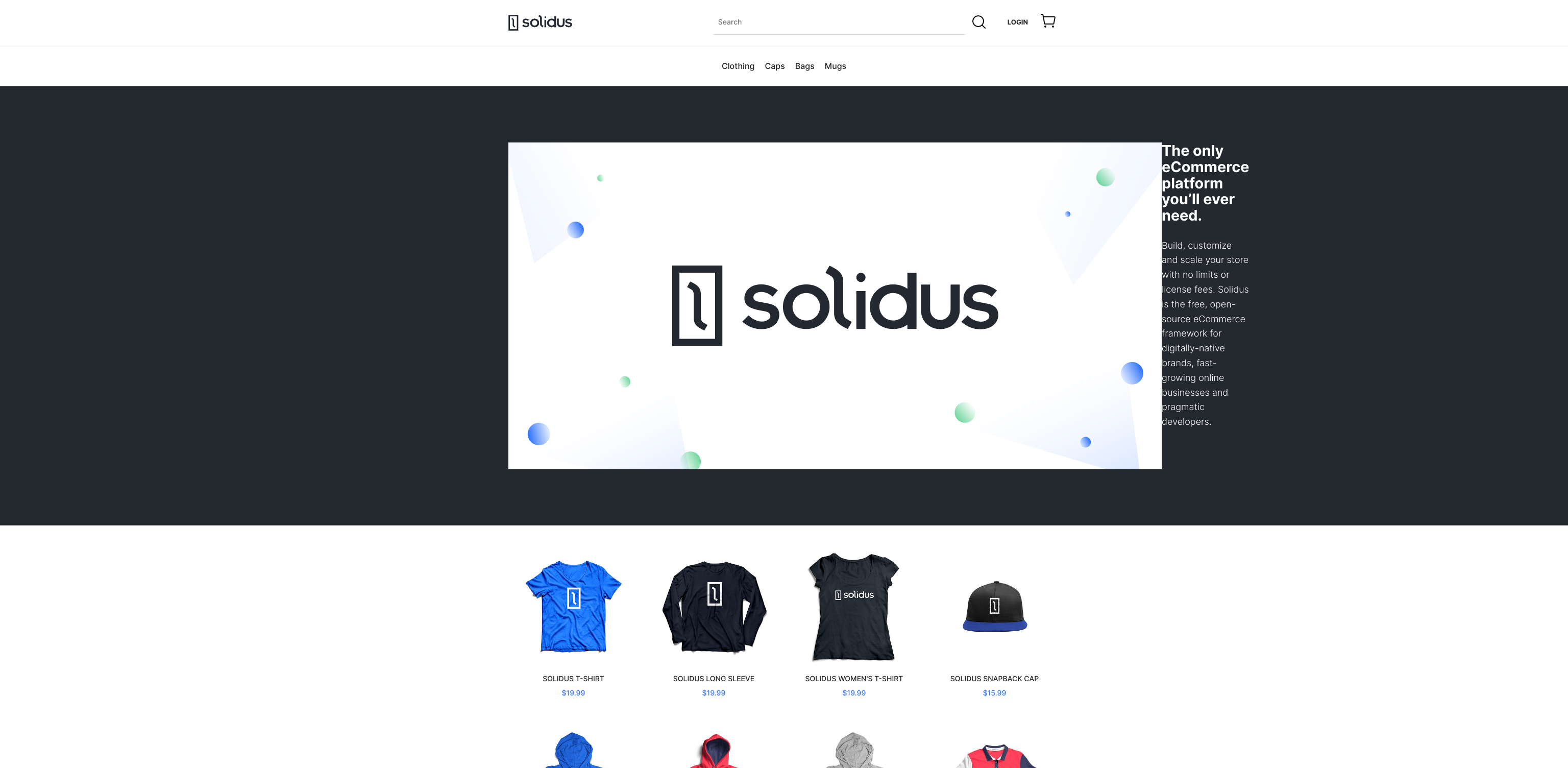
As you can see, we'll need to update the stylesheets in order to move the image above the hero message.
Customizing a stylesheet
If we search for the word "hero" in the stylesheets of the app, we would find
app/assets/stylesheets/spree/frontend/components/presentation/_hero.scss:
.hero {
background: $color-background-dark;
color: $color-copy-bright;
padding: 10rem 0;
&__container {
@extend %section-spacings;
display: flex;
}
}
Like the hero partial from earlier, this Sass stylesheet was copied to your Rails app when SolidusStarterFrontend was installed on the app.
Let's update the stylesheet to
- change the flex direction of the container to
column, and - add a bottom margin to the hero image
.hero {
background: $color-background-dark;
color: $color-copy-bright;
padding: 10rem 0;
&__container {
@extend %section-spacings;
display: flex;
+ flex-direction: column;
+
+ img {
+ margin-bottom: 3rem;
+ }
}
}
With those changes, the hero section now looks much better:
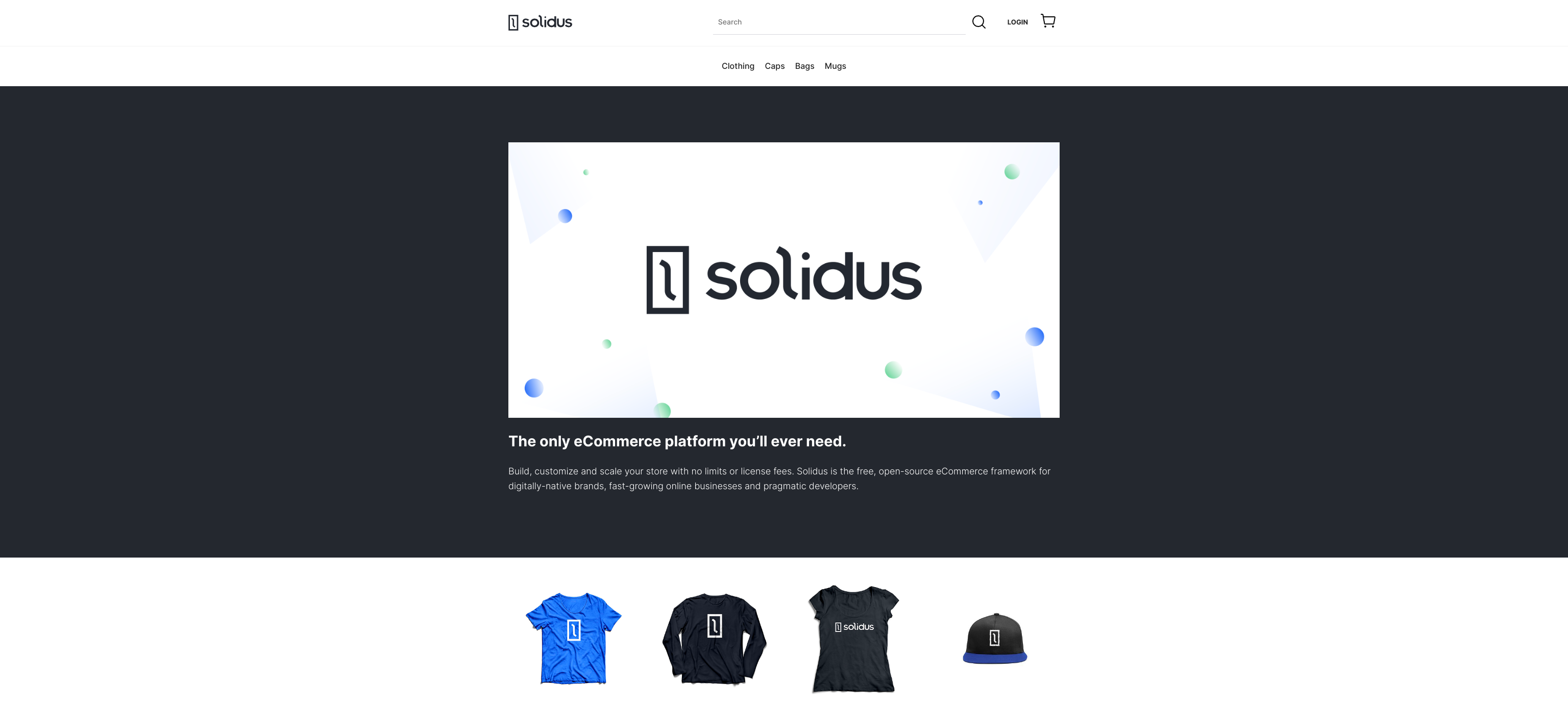
Summary
Since Solidus copies all of the starter frontend code to your app, modifying frontend views and assets is similar to any other Rails application. You're also provided an initial test suite to test drive your frontend modifications.